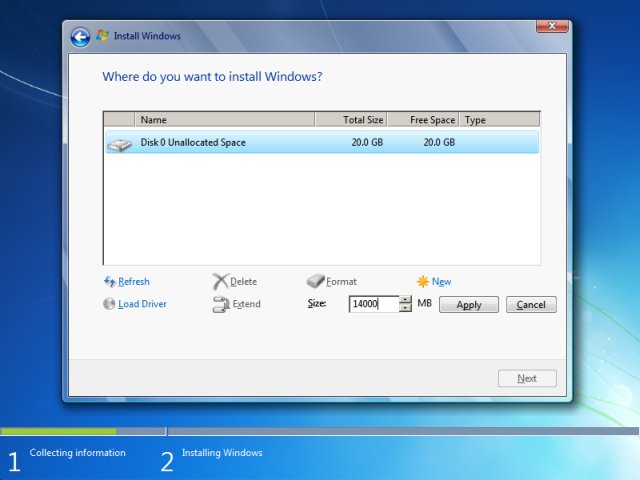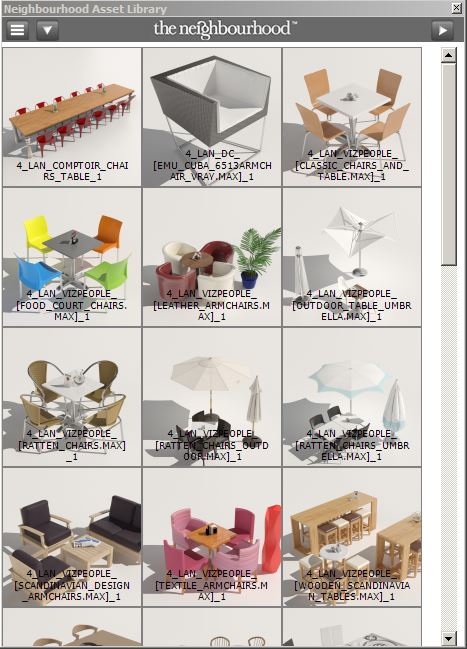A year on from Asset library 1.0. we started to think about Asset Library 2.0. This would have to be searchable and have a tagging system. After looking at a few examples it became apparent that it would be extremely difficult in dot net. At the time I was looking at shotgun for the studio pipeline. I conceived that it would be better to set up a project that could mirror the central asset library on the server.
When I was writing my own tool it required an interface that could connect to the shotgun API. This was made very easy by duber python. A set of scripts that talks to shotguns API and passed the information back to maxscipt via ironpython. It may sound complicated, but once Lukas at duber studios had set it up for me it was quite simple. He also made a self contained folder that could be copied around the artists workstations.
Finally, I was at a point where I could start writing the tools. The tools would come in two parts. The first part would be getting the assets into the library and the second part would be getting them out. For the first tool Shotgun needed some new fields adding to support the tool. The main new field was MAXPATH. This was a string that stored the path to the local server. Once I had created this and a few other custom fields I was ready to move on to the second part.